
Stencils Support
For customers based in the USA, please visit our dedicated support page here
Artwork sizes & templates
Below is a list of all the artwork sizes we offer for stencils. When designing your artwork please ensure it fits into the below artwork size.
Stencil Size
4 x 4″
4 x 6″
6 x 6″
6 x 8″
8 x 8″
8 x 12″
Artwork Size (mm)
92 x 92
92 x 142
142 x 142
142 x 193
197 x 197
197 x 291
Finished Size (mm)
98 x 98
98 x 149
149 x 149
149 x 200
203 x 203
203 x 297
Artwork features
Your artwork needs to meet the following specifications
Artwork needs to be supplied in vector format
Black & white file format
0.5mm minimum line thickness
1.27mm minimum separation between lines
Preparing your stencil artwork file
Our laser cutting machines use vector lines to process each cut. In order for the lasers to recognise the lines being made, they must have a ‘stroke’ line which will be recognised by the laser software.
When the laser cuts, it follows the stroke lines in your file, straight down the middle of the line. When cutting, it cuts away approx. 0.01mm of material on each side of the line.
There must be a 1.27mm gap between inner and outer lines of the designs.
Designs should only be an outline never filled.
Note: Intricate patterns take much longer to cut than simple shapes, and straight lines are faster than tight curves or jagged shapes. It is best to have all cut lines joined up so that the laser cutter follows the one single line and therefore cuts quicker. Broken or segmented lines, or high levels of intricate detail, are more difficult for the laser to cut, which means a higher risk of your Stencil coming out at a lower quality, and a longer production time.
Accepted file formats
Please convert your fonts to outlines and embed any linked images.
Submitting artwork
Please upload all of your artwork and inserts (where applicable) via your secure online account, under the ‘Manage Artwork’ section. Please ensure the artwork meets all of the requirements detailed above. If the artwork falls under these specifications this may delay the process. Your artwork always remains your property and we are dedicated to ensuring your designs remain secure.
If your artwork exceeds the upload size limit then send us a data transfer link (e.g WeTransfer, Dropbox, Google Drive). Simply copy your file link into the submit download link field on the upload artwork section.
Approval process
Once you have submitted your artwork, please allow up to 2-3 business days for your artwork to be reviewed and processed. You will then receive a test cut proof file for approval. After you have carefully checked and then approved your proof file, our artwork team will make your artwork available to order on your online account (within normal business hours).
Changes to artwork
If you wish to make changes to your designs, please log into your online account and select “Edit” to upload your updated file to the relevant design code. Our artwork department will then reprocess and update your file, and then send you a new proof file to approve of the amended design. Please note that if your design is already on an open order which is in production, you will not be able to make any changes to your artwork, and should contact our team directly for any urgent changes that may be required.
Please note that a fee will also be charged for any required alterations that our artwork team has to complete to bring your artwork up to specification beyond minor adjustments on your behalf, and we will contact you in advance of completing this work to confirm you’re happy to proceed.
Insert sizes & templates
Below is a list of the insert sizes to accommodate your stamp design. All bags come with header + euroslot.
Stencil Size
4 x 4″ (P6)
4 x 6″ (A6)
6 x 6″
6 x 8″ (A5)
8 x 8″
8 x 12″
Insert Size (mm)*
105 x 135
105 x 183
155 x 185
155 x 240
210 x 235
210 x 306
Insert Size With Bleed (mm)
111 x 141
111 x 189
161 x 191
161 x 246
216 x 241
216 x 312
*The insert sizes above includes a 30mm header. Your inserts need to have a 3mm bleed on all sides.
Refer to the layout examples for more information.
Insert features
Your insert files need to meet the following specifications
Colour mode
We accept the below colour modes for inserts.
Resolution
Minimum 300dpi
Bleed
3mm on all sides
Black & White
CMYK
Accepted file formats
Please ensure when sending artwork in PSD, Ai or CDR file format that the files are flattened and there are no layers. If you are using a paid font please ensure to embed this into the document. Alternatively you can supply the font file or export the file to a PDF.
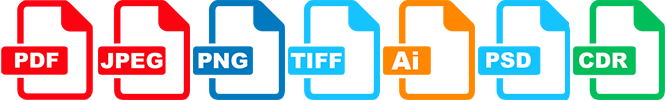
Submitting inserts
Please upload all of your inserts via your secure online account, under the ‘Manage Artwork’ section. If you have multiple files, for example a front and back file, either upload these files as a combined PDF or as a .zip file. Please ensure the inserts meet all of the requirements detailed above. If the inserts falls under these specifications this may delay the process. Your inserts always remains your property and we are dedicated to ensuring your designs remain secure.
If your inserts exceed the upload size limit then send us a data transfer link (e.g WeTransfer, Dropbox, Google Drive). Simply copy your file link into the submit download link field on the upload artwork section.
When sending in your inserts please ensure it is clear which insert is for which design. If you can include a guide this will help ensure the correct inserts are printed with the correct designs.
Helping you to understand us
Below is a guide to our terminology we use when working with your designs to help you understand each stage of the artwork process.
Insert
This is the printed backing card which can be packed in with your stencils. Inserts are printed on 300gsm matt paper.
Bleed
This is an additional 3mm area around all sides of the insert file. This should just be colour or the pattern extended to allow for slight variation when cutting so that the cut is up to the edge of the sheet. Do not include any text in this area.
Clear Bags
All our stencils are packed into crystal clear self-seal bags, which are ideal for protecting and displaying your stencils sets. They even come with a hanging slot at the top for hanging display in stores.
Shipping
Below is a guide to our terminology we use when processing your orders, to help you understand each stage of the despatch process.
Delivery Time
Time it takes our courier to deliver to you. If you would prefer to organise your own courier or would like to explore other options, just let us know.
Despatch Date
Date your order is estimated to despatch, not the date it will be delivered to you. You will receive this information once your order is scheduled.
Express Delivery
Depending on your location, we can upgrade your delivery to next working day (outside the UK). Within the UK, and in some locations throughout Europe, a guaranteed morning delivery may also be available.
Production Time
Time we estimate it will take to produce and get your order ready to despatch to you.
Directions of use
How to apply paint or ink when using the stencils
Press the ink pad or brush lightly and evenly to the entire surface of the stencil. Ensure you don’t over-ink or rub the inker over the stencil for risk of damaging the stencil. Spray paint also allows for an even and easy application.
Which materials can you use your stencil on?
Our stencils can be used on many materials including; card, paper, fabric, walls or MDF/wood. Due to their malleable nature you can use on rounded surfaces where you can apply ink or paint.
How do I fix my stencil in place?
Builders/Masking Tape is ideal as it has a low tack, causing no damage to the underside material and allows the stencil to easily be repositioned. Bluetac is another good way to attach your stencil. It is also handy to use if your stencil has unsupported parts that need to be held flat with extra security. Craft spray adhesive can be used to hold stencils down on fabric or walls. Make sure any paint is completely dry before removing the stencil.
Care tips for your stencils
Storage of stencils
These reusable Stencils are extremely durable, can be easily cleaned and can be used and reused many times with the correct care and attention. If possible, we recommend storing your stencil flat. Place a piece of paper between each one to keep them from being caught up or torn along the fine detailing.
How to clean your stencils after use
Clean your stencils in washing up liquid and water. Run the stencil under warm water and lightly rub. Please pay attention to the edge of the graphic making sure not to cause damage. Sometimes excess paint along the intricate detail can cause the design to not be as concise and therefore regular cleaning is recommended.
For a more thorough clean you can soak your stencil overnight in warm soapy water, latex solution or a water-based paint cleaner. Dab the stencil dry with a paper towel before use again.