Artwork sizes & templates
Below is a list of all the artwork sizes we offer. When designing your artwork please ensure it fits into the below artwork size. You can place your images edge to edge on the page.
Stamp Size
A4
A5
A6
A7
A8
P6
DL
Artwork Size (mm)
198 x 285
139 x 198
95 x 139
67 x 96.5
43 x 65
96.5 x 91
90 x 198
Artwork features
Your artwork needs to meet the following specifications.
Resolution
Minimum 300dpi
Recommended 635dpi
File Format
Black & White
Line Thickness
Minimum 0.3mm
Separation
6mm between images
Accepted file formats
Please ensure when sending artwork in PSD, Ai or CDR file format that the files are flattened and there are no layers. If you are using a paid font please ensure to embed this into the document. Alternatively you can supply the font file or export the file to a PDF.
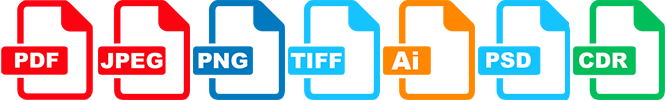
Submitting stamp artwork from a hand drawn image

If you have hand drawn your designs then you need to ensure the lines are dark enough so they can be picked up on the scanner. To do this go over your lines with a fine liner 0.3-0.5mm or black pen . (If the lines are too light the scanner won’t pick up the detail and parts of the image can become lost. We recommend to use )

Scan your image. It is recommended to scan at 300dpi as a PDF. Ensure the scanner is free from dust before scanning in your design. (please ensure that the artwork contains no stray dots or pixels that could affect the results of the stamp)
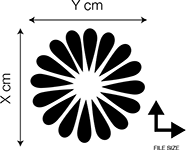
On sending in your scanned design please specify the size the stamp should be to ensure it has been converted correctly.
Submitting artwork
Please upload all of your artwork and inserts (where applicable) via your secure online account, under the ‘Manage Artwork’ section. Please ensure the artwork meets all of the requirements detailed above. If the artwork falls under these specifications this may delay the process. Your artwork always remains your property and we are dedicated to ensuring your designs remain secure.
If your artwork exceeds the upload size limit then send us a data transfer link (e.g WeTransfer, Dropbox, Google Drive). Simply copy your file link into the submit download link field on the upload artwork section.
When sending in your artwork please supply a separation guide as the one below which highlights the individual stamps on the set so we can create the mask correctly.
Approval process
Once you have submitted your artwork please allow up to 2-3 business days while your artwork is being processed before receiving your negative for approval. Once your artwork has been made by our dedicated artwork team you will receive a proof to approve. The white area shows the mask which separates the stamps and gives the stamps their structure.
Please note we cannot proceed with your order until you have sent us written confirmation on email that the artwork is approved. Delays in approving artwork may result in delays to production.
Changes to artwork
If at any point you wish to make changes to your designs these must be sent in writing via email to our Artwork Team. Please make it clear what changes are to be made to prevent delay or changes being processed incorrectly. Changes to designs should be submitted by sending the old incorrect file, circling what has changed and then sending new corrected files clearly marked. The artwork department will then amend your files and send you a new negative to approve of the amended design. Once approved the old file on our system will be deleted.
Please note there will be a charge of £35 / €42 for any changes made to artwork that has already been approved. This fee will also be charged for any work our artwork team has to complete to bring your artwork up to specification (i.e. thickening lines, moving images, etc).
Helping you to understand us
Below is a guide to our terminology we use when working with your designs to help you understand each stage of the artwork process.
Artwork is the term we use for your design files. Artwork files are needed for both stamps and inserts.
Acetate is the clear plastic film which protects the stamps front and back. Acetate sheets can be kept and reused for storage, as the stamps can easily be peeled off and on again.
A negative is what we make instead of creating a mould. It is made up of black and clear areas in your design – the UV light shines through the clear parts and forms your stamp.
The mask is similar to the negative, and again is made up of black and clear areas. The mask creates the outlines for the stamps, and means that each stamp is produced individually, so they don’t need to be cut.
Insert sizes & templates
Below is a list of the insert sizes to accommodate your stamp design.
Stamp Size
A4
A5
A6
A7
A8
P6
DL
Insert Size (mm)*
210 x 297**
150 x 235
105 x 176
82 x 133
53 x 103
105 x 135
110 x 235
Insert Size With Bleed (mm)
220 x 300
156 x 241
111 x 182
88 x 139
59 x 109
111 x 141
116 x 241
*The insert sizes above includes a 30mm header. Your inserts need to have a 3mm bleed on all sides.
Refer to the layout examples for more information.
** A4 inserts do not have a header.
Insert features
Your insert files need to meet the following specifications
Colour mode
We accept the below colour modes for inserts.
Resolution
Minimum 300dpi
Bleed
3mm on all sides
Black & White
CMYK
Accepted file formats
Please ensure when sending artwork in PSD, Ai or CDR file format that the files are flattened and there are no layers. If you are using a paid font please ensure to embed this into the document. Alternatively you can supply the font file or export the file to a PDF.
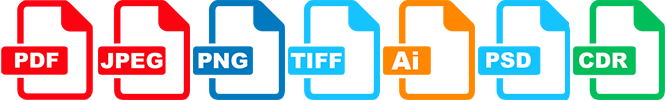
Submitting inserts
Please upload all of your inserts via your secure online account, under the ‘Manage Artwork’ section. If you have multiple files, for example a front and back file, either upload these files as a combined PDF or as a .zip file. Please ensure the inserts meet all of the requirements detailed above. If the inserts falls under these specifications this may delay the process. Your inserts always remains your property and we are dedicated to ensuring your designs remain secure.
If your inserts exceed the upload size limit then send us a data transfer link (e.g WeTransfer, Dropbox, Google Drive). Simply copy your file link into the submit download link field on the upload artwork section.
When sending in your inserts please ensure it is clear which insert is for which design. If you can include a guide this will help ensure the correct inserts are printed with the correct designs.
Helping you to understand us
Below is a guide to our terminology we use when working with your designs to help you understand each stage of the artwork process.
Insert
This is the printed backing card which can be packed in with your stamps. Inserts are printed on 300gsm matt paper.
Bleed
This is an additional 3mm area around all sides of the insert file. This should just be colour or the pattern extended to allow for slight variation when cutting so that the cut is up to the edge of the sheet. Do not include any text in this area.
Clear Bags
All our stamps are packed into crystal clear self-seal bags, which are ideal for protecting and displaying your stamp sets. They even come with a hanging slot at the top for hanging display in stores.
Shipping
Below is a guide to our terminology we use when processing your orders, to help you understand each stage of the despatch process.
Delivery Time
Time it takes our courier to deliver to you. If you would prefer to organise your own courier or would like to explore other options, just let us know.
Despatch Date
Date your order is estimated to despatch, not the date it will be delivered to you. You will receive this information once your order is scheduled.
Express Delivery
Depending on your location, we can upgrade your delivery to next working day (outside the UK). Within the UK, and in some locations throughout Europe, a guaranteed morning delivery may also be available.
Express Production
At various times, we offer an express production service, meaning your stamps will be produced in 5 working days. There is a small additional charge for this, but can be a useful option if you find yourself in urgent need of stock unexpectedly.
Production Time
Time we estimate it will take to produce and get your order ready to despatch to you.
Directions of use
How to apply ink to the stamps
Press the ink pad lightly and evenly to the entire surface of the stamp. Ensure you don’t over-ink or fine detail will be filled in.
Which material can you mount your stamps to?
The acrylic blocks we supply are ideal for mounting stamps as they are clear and flat. You can use any surface that is dust-free, doesn’t bend and is flat.
Which materials can you use to stamp onto?
Our stamps can be used on many materials including; card, paper, fabric, walls, MDF/wood and any other smooth/flat surface where you can apply ink or paint. They can also be used to create impressions or textures on precious metal and polymer clays.
Care tips for your clear stamps
Storage of stamps
Store your stamps back on the printed acetate that it was supplied with. Keep them out of sunlight in a dry place.
How to clean your stamps after use
Clean your stamps in washing up liquid and water. You can use solvent cleaners, but some can attack plastics. If you want to use a stamp cleaning solvent to remove permanent ink staining use it quickly and do not leave your stamp standing in the solvent. You can prevent most inks from staining stamps by using either a clear watermark ink or Versafine clear ink on the stamp first to protect it.
If the stamp has lost is stickiness how to attach to a block for stamping
If cared for correctly your stamp will stay sticky for life. If it loses stickiness it should return if the back is washed in soap and water. Leaving it in sunlight can reduce the stickiness of the back. In which case you can sand the back.
Recommended inks
Pigment based inks
Pigment inks work well for heat embossing with powder and heat gun as they stay wet longer than dye inks and they give crisp, clean images. We recommend Versafine as the number one ink to use with our stamps. It is a quick drying oil-based pigment ink. It is archival and resists water so you can use it with watercolours. It cleans with water and will not stain your stamps. If you are going to use your stamps with coloured, clear or white inks you will need to get them clean or the ink will transfer. If you are stamping on a slick surface like shrink plastic-stamp, first on a piece of scratch paper then the stamps won’t slip as easily.
Solvent based inks
Solvent inks are great for permanent strong inking, we recommend Staz-on. They impart very minor damage to the photopolymer. The solvent cleaners will eventually damage the polymer. Do not use Staz-on if you are going to colour with Copic markers as it will damage them.
Recommendations for using solvent based inks with clear stamps;
1. Use solvent based cleaners sparingly. Solvent based cleaners are more damaging to the stamp than the ink you are removing. So if you can use cleaners, do so sparingly.
2. Create a pigment barrier between the polymer and ink by applying a water based ink before applying your solvent ink. This will prevent the solvents from coming into direct contact with the polymer.
3. Wash ink off immediately with soapy water.
Dye based inks
Dye inks are quick drying inks that are water based and dry almost instantly, such as Memento ink from Tsukineko and Archival ink from Ranger. They will stain photopolymer stamps. If you are just using black or darker inks then it doesn’t matter and it will be difficult to tell if the stamps are clean. You can prevent most inks from staining by using either a clear watermark ink or Versafine under ink. The Distress inks from Ranger are also dye inks they have different properties to regular dye inks and give a mottled, distressed look not crisp, clean solid images.
Chalk inks
Chalk inks are pigment type inks but they have a flat matte finish like chalk pastels and they are archival.
Hybrid inks
Hybrid inks from companies like Stewart Superior offer the best of both dye and pigment inks and are well worth trying. However they will stain polymer stamps.
Watermark inks
Watermark inks such as Versamark work excellently, particularly for embossing. You can get some great results stamping with a watermark ink and letting it dry and then applying chalks over the image it-you can make images any colour or a tone of the background paper.
Fabric inks
There are also specialty fabric inks available that are permanent and will not wash out if you heat set them. They do dry out fairly quickly and you need to re-ink them regularly. They do a great job but the colours are limited.
Acrylic Paint
You can use acrylic paint on your photopolymer stamps, just make sure you clean it off right away. It works best on the more bold and chunky types of stamps as it tends to fill in the very fine detail and give you blobs of paint. There is a fabric medium you can purchase to mix with the paint to create your own fabric paints.
