
Ephemera Support
For customers based in the USA, please visit our dedicated support page here
Artwork sizes & templates
Below is the artwork size we offer for ephemera. When designing your artwork please ensure it fits into the below artwork size. You can place your images edge to edge on the page. Artwork templates can be downloaded below.
Artwork Size
400 x 275mm
Artwork features
Your artwork needs to meet the following specifications. We recommend you check your artwork carefully, and order samples prior to placing a full order, as no file will be sent for approval. The cutting lines you send are the lines our laser machine will follow to cut, so ensure you are happy with the positioning and distance from the designs of these lines when submitting your artwork.
Bleed Area
If you have the type of design which allows for a “bleed area”, then please ensure you create a bleed area of 1.5mm beyond your cut line to ensure no white border occurs during cutting.
White Border
If you have a design which cannot accommodate an expanded bleed area, there will instead be a white border. We recommend that the cutting lines be a minimum distance of 1.5mm away from the edge of the design. This space will be the thickness of the white border.
Custom Fonts
If you are using custom fonts please convert text to outlines.
Minimum Separation
Please ensure that there is a 4mm separation between the cut lines
Smallest Element
The smallest size you can have for an individual element on your design is 10 x 10mm
Largest Element
Please ensure that the dimensions of any single element fit within the dimensions of 150mm (length) by 105mm (width) to ensure packaging fit.
Accepted file formats
Please ensure when sending artwork that the Print and Cut layers are either supplied as separate files or on separate layers within the design file.

Submitting artwork
Please upload all of your artwork and inserts (where applicable) via your secure online account, under the ‘Manage Artwork’ section. Please ensure the artwork meets all of the requirements detailed above. If the artwork falls under these specifications this may delay the process. Your artwork always remains your property and we are dedicated to ensuring your designs remain secure.
If your artwork exceeds the upload size limit then send us a data transfer link (e.g WeTransfer, Dropbox, Google Drive). Simply copy your file link into the submit download link field on the upload artwork section.
Helping you to understand us
Below is a guide to our terminology we use when working with your designs to help you understand each stage of the artwork process.
Bleed
The bleed area around the designs is required to ensure a clean cut so there are no white edges on the individual elements once cut. It is recommended for the bleed to be the same colours extended from the design.
Print File
The print file is the artwork which contains the designs. This is the file we will use to print your ephemera.
Cut Lines
Cut lines is the lines where the designs will be cut to from the individual elements.
Insert sizes & templates
Below is a list of the insert sizes to accommodate your ephemera design. Please ensure to add 3mm bleed on each side of the insert. Refer to the Insert examples for more details if needed.
Insert Size
105 x 146mm + 30mm header
Bag Size
110 x 180mm
Insert features
Your insert files need to meet the following specifications
Colour mode
We accept the below colour modes for inserts.
Resolution
Minimum 300dpi
Bleed
3mm on all sides
Black & White
CMYK
Accepted file formats
Please ensure when sending artwork in PSD, Ai or CDR file format that the files are flattened and there are no layers. If you are using a paid font please ensure to embed this into the document. Alternatively you can supply the font file or export the file to a PDF.
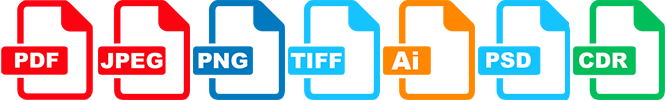
Submitting inserts
Please upload all of your inserts via your secure online account, under the ‘Manage Artwork’ section. If you have multiple files, for example a front and back file, either upload these files as a combined PDF or as a .zip file. Please ensure the inserts meet all of the requirements detailed above. If the inserts falls under these specifications this may delay the process. Your inserts always remains your property and we are dedicated to ensuring your designs remain secure.
If your inserts exceed the upload size limit then send us a data transfer link (e.g WeTransfer, Dropbox, Google Drive). Simply copy your file link into the submit download link field on the upload artwork section.
When sending in your inserts please ensure it is clear which insert is for which design. If you can include a guide this will help ensure the correct inserts are printed with the correct designs.
Helping you to understand us
Below is a guide to our terminology we use when working with your designs to help you understand each stage of the artwork process.
Insert
This is the printed backing card which can be packed in with your ephemera. Inserts are printed on 300gsm matt paper.
Bleed
This is an additional 3mm area around all sides of the insert file. This should just be colour or the pattern extended to allow for slight variation when cutting so that the cut is up to the edge of the sheet. Do not include any text in this area.
Clear Bags
All our ephemera are packed into crystal clear self-seal bags, which are ideal for protecting and displaying your ephemera sets. They even come with a hanging slot at the top for hanging display in stores.
Shipping
Below is a guide to our terminology we use when processing your orders, to help you understand each stage of the despatch process.
Delivery Time
Time it takes our courier to deliver to you. If you would prefer to organise your own courier or would like to explore other options, just let us know.
Despatch Date
Date your order is estimated to despatch, not the date it will be delivered to you. You will receive this information once your order is scheduled.
Express Delivery
Depending on your location, we can upgrade your delivery to next working day (outside the UK). Within the UK, and in some locations throughout Europe, a guaranteed morning delivery may also be available.
Express Production
At various times, we offer an express production service, meaning your stamps will be produced in 5 working days. There is a small additional charge for this, but can be a useful option if you find yourself in urgent need of stock unexpectedly.
Production Time
Time we estimate it will take to produce and get your order ready to despatch to you.