Crystalliser
Crystalliser is our new printer control software with significantly enhanced features that provide benefits not available with the older Photonics software.
Studio Pro
Photocentric Studio is our support and slicing software designed to be simple to use, intuitive and powerful. Photocentric studio is compatible with most CAD formats and includes a suite of tools to support a variety of industries and levels of experience.
Voxel Dance
Voxel Dance Additive is an alternative to Photocentric Sudio that is better suited to handling large files and has an array of powerful 3D printing support structures allowing rapid print build preparation and delivers unparalleled print success.
Conductor
Photocentric conductor is our farm management software and also the brain inside JENI. It uses a fully digitally defined process and organises production across multiple machines. It helps optimise and streamline production with AI process engineering and operator management.
Conductor
Photocentric conductor is our farm management software and also the brain inside JENI. It uses a fully digitally defined process and organises production across multiple machines. It helps optimise and streamline production with AI process engineering and operator management.

A powerful 3D printing build preparation software
Enhances large format printing on Liquid Crystal Titan and Magna.
Optimised VDK geometry engine and streamlined workflow allows rapid print build preparation with unparalleled print success



Import your file format
Supports nearly all the file formats; CLI Files(*.cli), SLC Files(*.slc), STL(*.stl), 3D Manufacturing Format(*.3mf), WaveFront OBJ Files(*.obj), 3DExperience(*.CATPart), AUTOCAD(*.dxf, *.dwg), IGES(*.igs, *.iges), Pro/E/Cro Files(*.prt, *.asm), Rhino Files(*.3dm), SolidWorks Files(*.sldprt, *.sldasm,*.slddrw), STEP Files(*.stp, *.step) etc.

Repair your file
Powerful fix tools creating perfect data, delivering perfect printing. Identifies file errors and automatically repairs with a click

Orientation tools
Orientation reduces manual operation improving process efficiency and quality assurance.

Nest your parts
Automatically nests parts in 2D/3D, providing multiple placement options including x:y axis orientation, blade direction, and platform layout alignment.

Multiple Supports
Powerful support types compatible with Titan and Magna build process with bar, point, line, block and smart support.

Enhance with hatches
Generate slices and add hatches with a click and export sliced file. Integrated visualisation interface allows easy checking of slices and hatches.
Support Types

Bar

Volume

Point

Solid

Line

Smart