Intuitive & Powerful
Access to a wide range of professional slicing and support tools
Optimised for Scale
Built for large format, high-complexity additive manufacturing workflows
Enhanced Productivity
Automate, batch, and streamline your workflow
Key Features
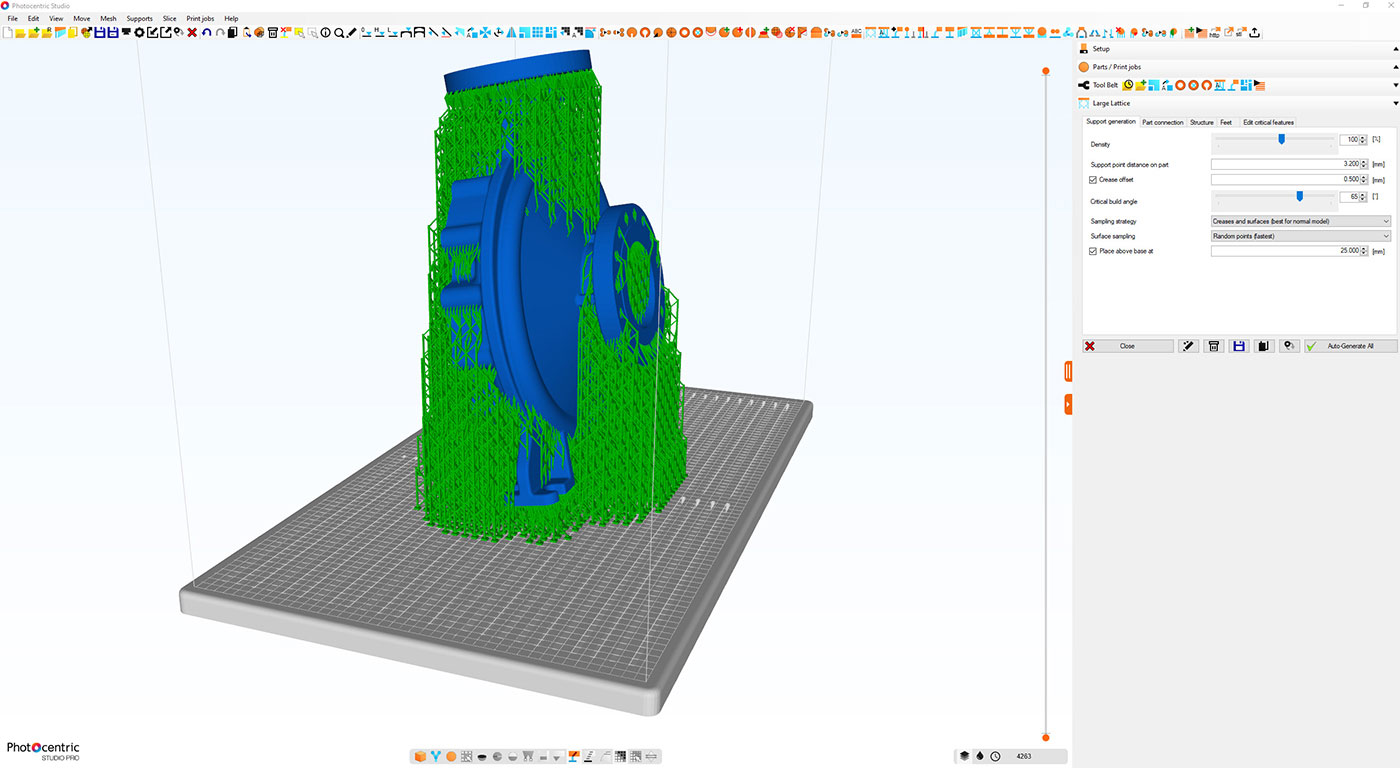
Optimised Lattice Auto-Support Algorithm
Advanced automatic support generation tailored for large files and high-data-density models. Ensuring structural stability and reducing preparation time.
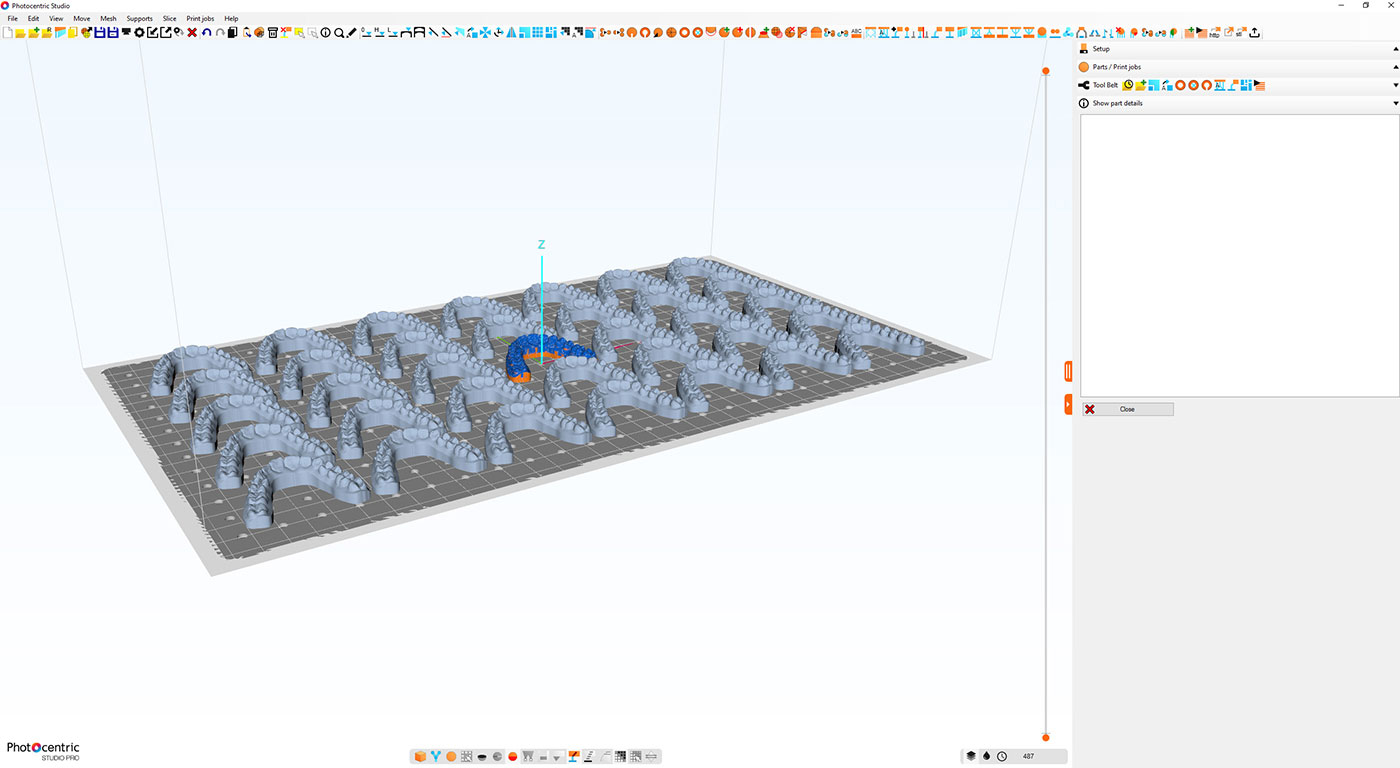
Increased Productivity with Batch Processing
Automated batch processing and part nesting to maximise platform usage. Includes automatic and manual tools for 3D model orientation, translation, scaling, copying, and mirroring. Rapid processing of large files.
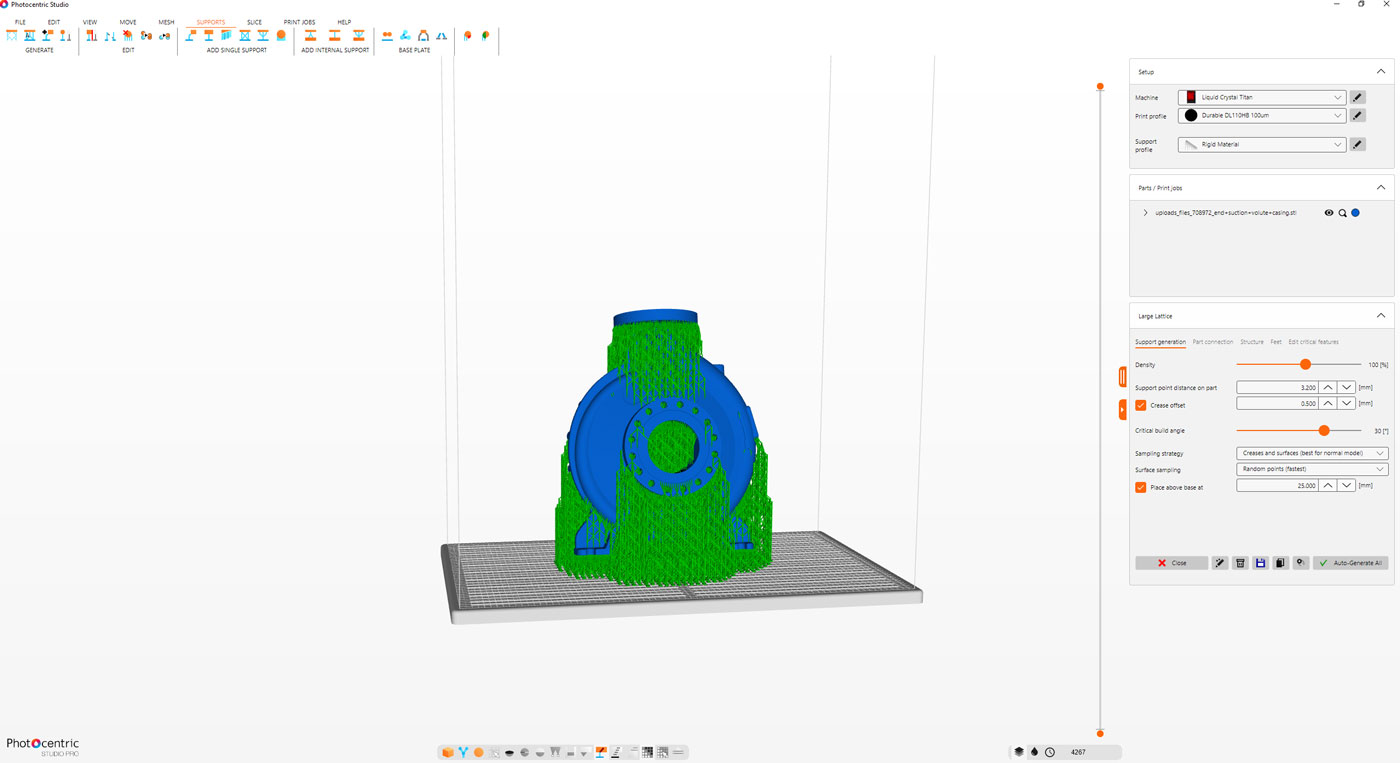
High-Speed Automated Supporting
Our new auto-support generation engine is up to 10× faster than competing solutions, significantly reducing preparation time and boosting efficiency.
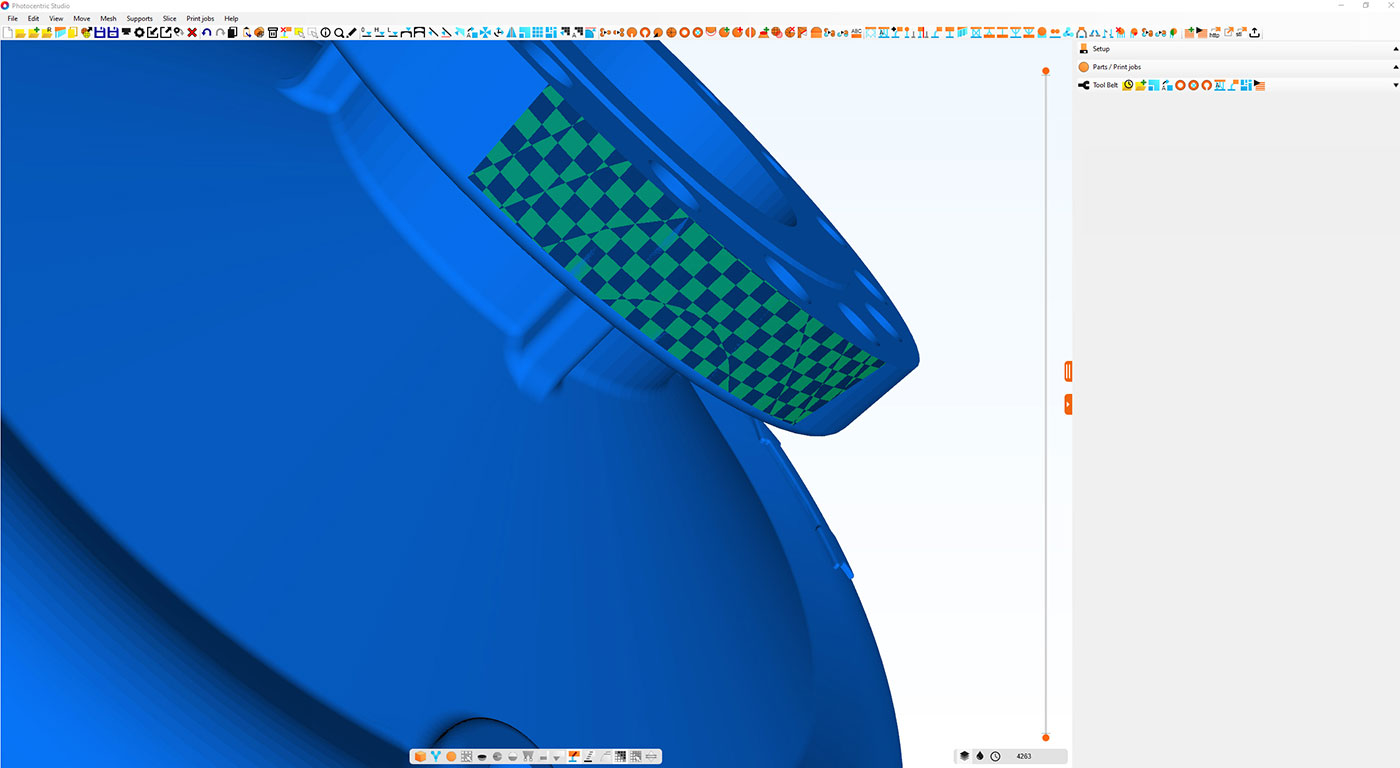
Automated and Customisable Support Zones
Automatically identifies and highlights areas that require supports – enhancing part integrity while minimising unnecessary support material. These can be adjusted, allowing you to add or remove support zones.
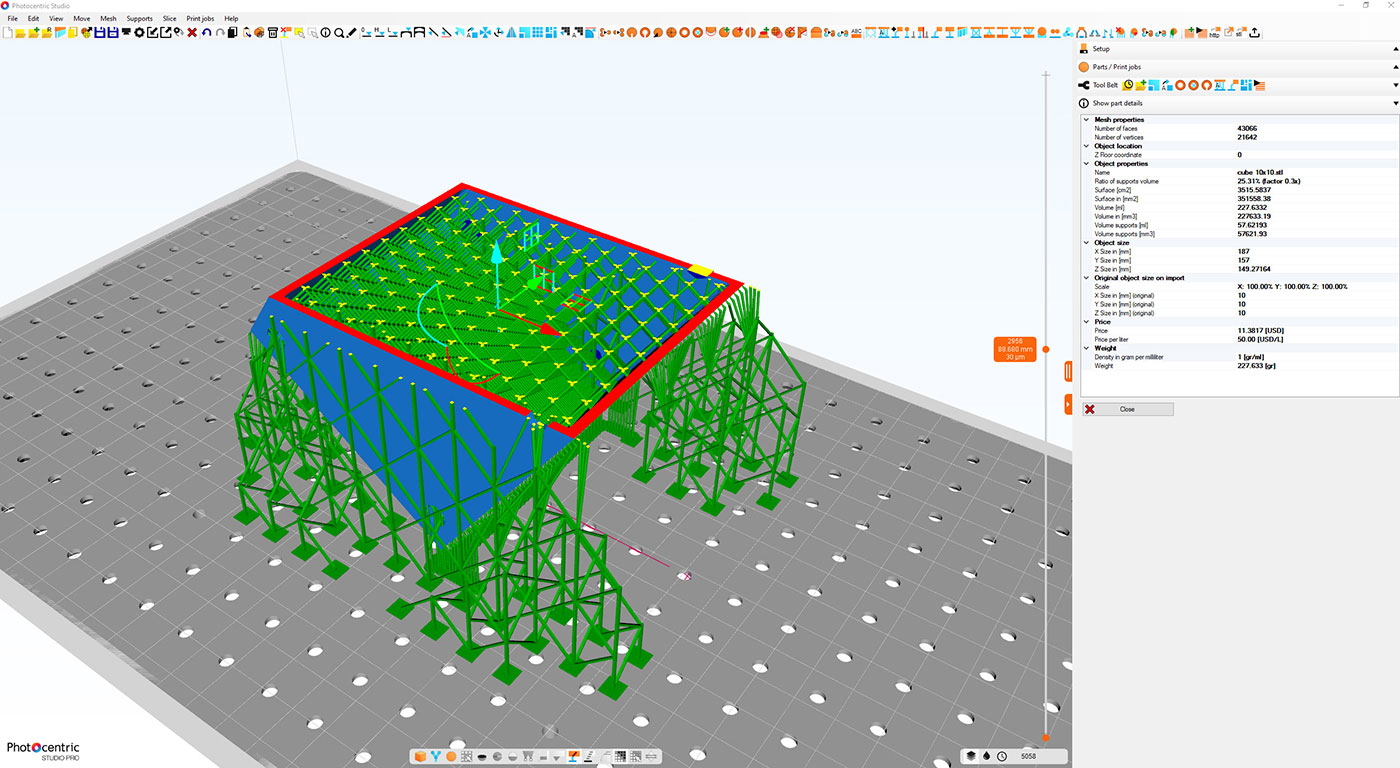
Drain Holes, Hollowing and Infill
Optimise models to reduce resin usage with tools for hollowing, adding drain holes, and applying infill. Automatically adds plugs for drain holes to the print platform.
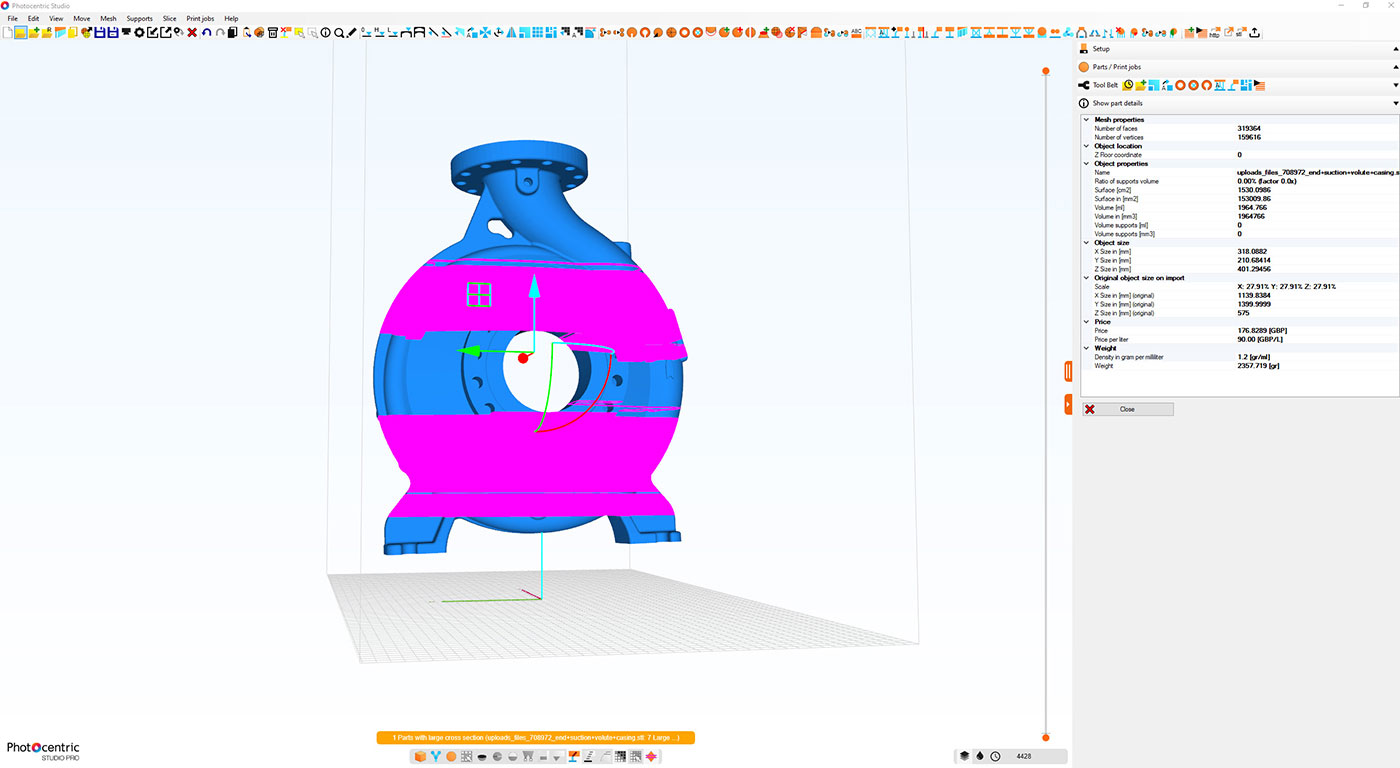
Intelligent Surface and Orientation Analysis
Automatically detects large surfaces and provides warnings. Helps identify the optimal print orientation to improve print success rates
Additional Features
Custom Profile Creation
Enhanced Structural Integrity
Simplified Post-Processing
Real-time Slicing Previews & Part Diagnostics
Enhanced Accuracy & Warpage Control
System Requirements
Operating System (OS)
• Windows 11 (64-bit)
• macOS (via Virtual Workstation running Windows)
• The software can run on macOS by using a Virtual Workstation (e.g. Parallels, VMware, VirtualBox) with Windows installed.
Processor
• Minimum: Dual-core 2.0 GHz
• Recommended: Quad-core or higher
• Memory (RAM) 64-bit systems: Minimum 8 GB
Graphics
- GPU supporting OpenGL 3.3 or higher
- Example: NVIDIA GeForce 1050 or better
Existing User?
Visit our support page for help with installation, user guidance, and troubleshooting.
Lost Your License?
Buy a license reset