Cutting Dies Support
Artwork sizes & templates
Below is a list of all the artwork sizes we offer. When designing your artwork please ensure it fits into the below artwork size. You can place your images edge to edge on the page.
Die Set Size
A4
A5
A6
A7
A8
P6
DL
Artwork Size (mm)
210 x 297
150 x 205
105 x 146
82 x 103
53 x 73
105 x 105
110 x 205
*For ordering Dies without packaging, no size restrictions apply
Preparing artwork files
If you are requiring your cutting dies to be fully packaged with a clear bag and insert, please refer to the creating inserts section to ensure your cutting dies fit to the required size.
Please use the colour guide below on your artwork to clearly mark which line represents which type of the design.
| Red | Cutting |
| Green | Embossing |
| Blue | Scoring (folding) |
When designing your artwork there is no requirement to add pokey holes to your artwork file. These will be added automatically in the production phase. The standard colour for the cutting dies is silver. However, we can apply a colour to your cutting dies at no extra cost. If you would like to apply a colour please supply the pantone colour reference when submitting your artwork.
For cut lines on your dies, please supply as an outline only not filled designs.
Note: If you are requring a colour added to your cutting dies lighter colours may appear darker, due to the base colour being silver.
Artwork features
Your artwork needs to meet the following specifications.
File Format
Vectored
Spacing between cut lines
Minimum 3mm
Accepted file formats
Please convert your fonts to outlines and embed any linked images.

Submitting artwork
Please upload all of your artwork and inserts (where applicable) via your secure online account, under the ‘Manage Artwork’ section. Please ensure the artwork meets all of the requirements detailed above. If the artwork falls under these specifications this may delay the process. Your artwork always remains your property and we are dedicated to ensuring your designs remain secure.
If your artwork exceeds the upload size limit then send us a data transfer link (e.g WeTransfer, Dropbox, Google Drive). Simply copy your file link into the submit download link field on the upload artwork section.
Approval process
Once you have submitted your artwork please allow up to 2-4 business days while your artwork is being processed before receiving your file for approval. Once your artwork has been made by our dedicated artwork team you will receive a proof to approve.
Please note we cannot proceed with your order until you have sent us written confirmation on email that the artwork is approved. Delays in approving artwork may result in delays to production.
Insert sizes & templates
If you are requiring your cutting dies to be fully packaged with a clear bag and insert, please use the below insert sizes to accommodate your cutting dies.
Die Size
A4
A5
A6
A7
A8
P6
DL
Insert Size (mm)*
210 x 297**
150 x 235
105 x 176
82 x 133
53 x 103
105 x 135
110 x 235
Insert Size With Bleed (mm)
220 x 300
156 x 241
111 x 182
88 x 139
59 x 109
111 x 141
116 x 241
*The insert sizes above includes a 30mm header. Your inserts need to have a 3mm bleed on all sides.
Refer to the layout examples for more information.
** A4 inserts do not have a header.
Insert features
Your insert files need to meet the following specifications
Colour mode
We accept the below colour modes for inserts.
Resolution
Minimum 300dpi
Bleed
3mm on all sides
Black & White
CMYK
Accepted file formats
Please ensure when sending artwork in PSD, Ai or CDR file format that the files are flattened and there are no layers. If you are using a paid font please ensure to embed this into the document. Alternatively you can supply the font file or export the file to a PDF.
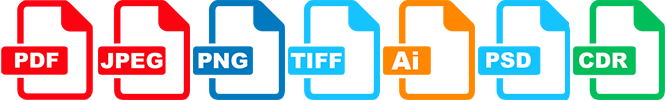
Submitting inserts
Please upload all of your inserts via your secure online account, under the ‘Manage Artwork’ section. If you have multiple files, for example a front and back file, either upload these files as a combined PDF or as a .zip file. Please ensure the inserts meet all of the requirements detailed above. If the inserts falls under these specifications this may delay the process. Your inserts always remains your property and we are dedicated to ensuring your designs remain secure.
If your inserts exceed the upload size limit then send us a data transfer link (e.g WeTransfer, Dropbox, Google Drive). Simply copy your file link into the submit download link field on the upload artwork section.
When sending in your inserts please ensure it is clear which insert is for which design. If you can include a guide this will help ensure the correct inserts are printed with the correct designs.
Helping you to understand us
Below is a guide to our terminology we use when working with your designs to help you understand each stage of the artwork process.
Insert
This is the printed backing card which can be packed in with your stamps. Inserts are printed on 300gsm matt paper.
Bleed
This is an additional 3mm area around all sides of the insert file. This should just be colour or the pattern extended to allow for slight variation when cutting so that the cut is up to the edge of the sheet. Do not include any text in this area.
Clear Bags
All our stamps are packed into crystal clear self-seal bags, which are ideal for protecting and displaying your stamp sets. They even come with a hanging slot at the top for hanging display in stores.
Shipping
Below is a guide to our terminology we use when processing your orders, to help you understand each stage of the despatch process.
Delivery Time
Time it takes our courier to deliver to you. If you would prefer to organise your own courier or would like to explore other options, just let us know.
Despatch Date
Date your order is estimated to despatch, not the date it will be delivered to you. You will receive this information once your order is scheduled.
Express Delivery
Depending on your location, we can upgrade your delivery to next working day (outside the UK). Within the UK, and in some locations throughout Europe, a guaranteed morning delivery may also be available.
Production Time
Time we estimate it will take to produce and get your order ready to despatch to you.